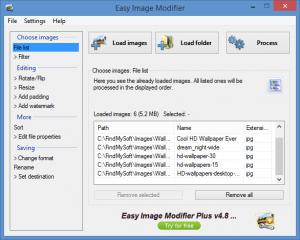Easy Image Modifier
4.8
Size: 756.02 KB
Downloads: 3641
Platform: Windows (All Versions)
If you wish to make a few quick adjustments on your photos, advanced editors can only slow you down. A good alternative is Easy Image Modifier. It gives you the possibility of making a few simple adjustments on the fly. The application was created with ease of use in mind, so anyone can modify their pictures, without any effort, including novice users. You can process countless pictures, in less than a minute, just by making a few simple settings.
Easy Image Modifier comes in free and paid versions and it can be used on all popular Windows platforms. Also, there is no need to go through an installation process. All you have to do is extract an executable and run it. The application doesn't have any special requirements so you can run it even on older machines.
All operations, from importing images to exporting them, can be performed on the same compact user interface, in separate sections, which you can access via navigation tabs, located on the left side of the window. The software allows you to import individual images or entire folders. What's more, you can set up filters, to exclude images that meet certain conditions, like certain paths, names, extensions and so on.
Imported images can be rotated, flipped, resized, watermarked and framed. If you select a loaded image, the application will display a small preview at all times, in which you can see the effects of your settings. Besides transforming pictures, you can also make a few output settings to the files themselves. Easy Image Modifier can be set to sort the pictures by file name, size or date, change or remove their properties, convert the files to other formats and rename them.
Once you make your settings, you can apply them in a single run, by clicking the Process button, in the upper right corner of the interface. It takes only a few seconds to process all images. You can set the application to save them in custom or predefined locations or to overwrite the originals.
Pros
You can transform images, rename then and perform other operations in a single run. Easy Image Modifier can process a large number of pictures in a single run and it takes only a few seconds to complete the operation.
Cons
Advanced editing options, like color adjustments, are reserved for the paid version. With Easy Image Modifier, you can adjust countless photos in just a few seconds, without any effort.
Easy Image Modifier
4.8
Download
Easy Image Modifier Awards

Easy Image Modifier Editor’s Review Rating
Easy Image Modifier has been reviewed by Frederick Barton on 11 Apr 2014. Based on the user interface, features and complexity, Findmysoft has rated Easy Image Modifier 5 out of 5 stars, naming it Essential